喵宅苑 MewoGarden × 技术宅社区II | Z站 Z Station 棒棒哒纯文字二次元技术社区
正文
作者:残月翔
回复
作者:filin
作者:zmggs
作者:1720735911
作者:航道
作者:暗月锁魂
作者:无尽的尝尝
作者:Astúlezl
作者:雪儿天使









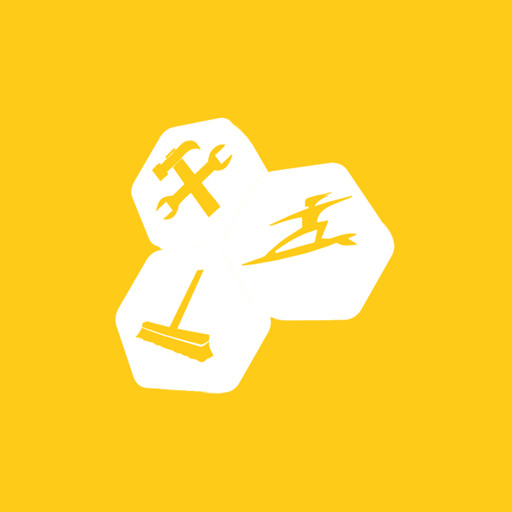


喵宅苑
喵空间社区程序
喵宅苑 静态版
宅喵RPG地图编辑器
络合兔
Lanzainc
技术宅
小五四博客
莉可POI
Mithril.js
枫の主题社
Project1
午后少年
机智库
七濑胡桃
xiuno
幻想の日常
魂研社
Nothentai
0xffff
欲望之花
泽泽社长
淀粉月刊
HAYOU
